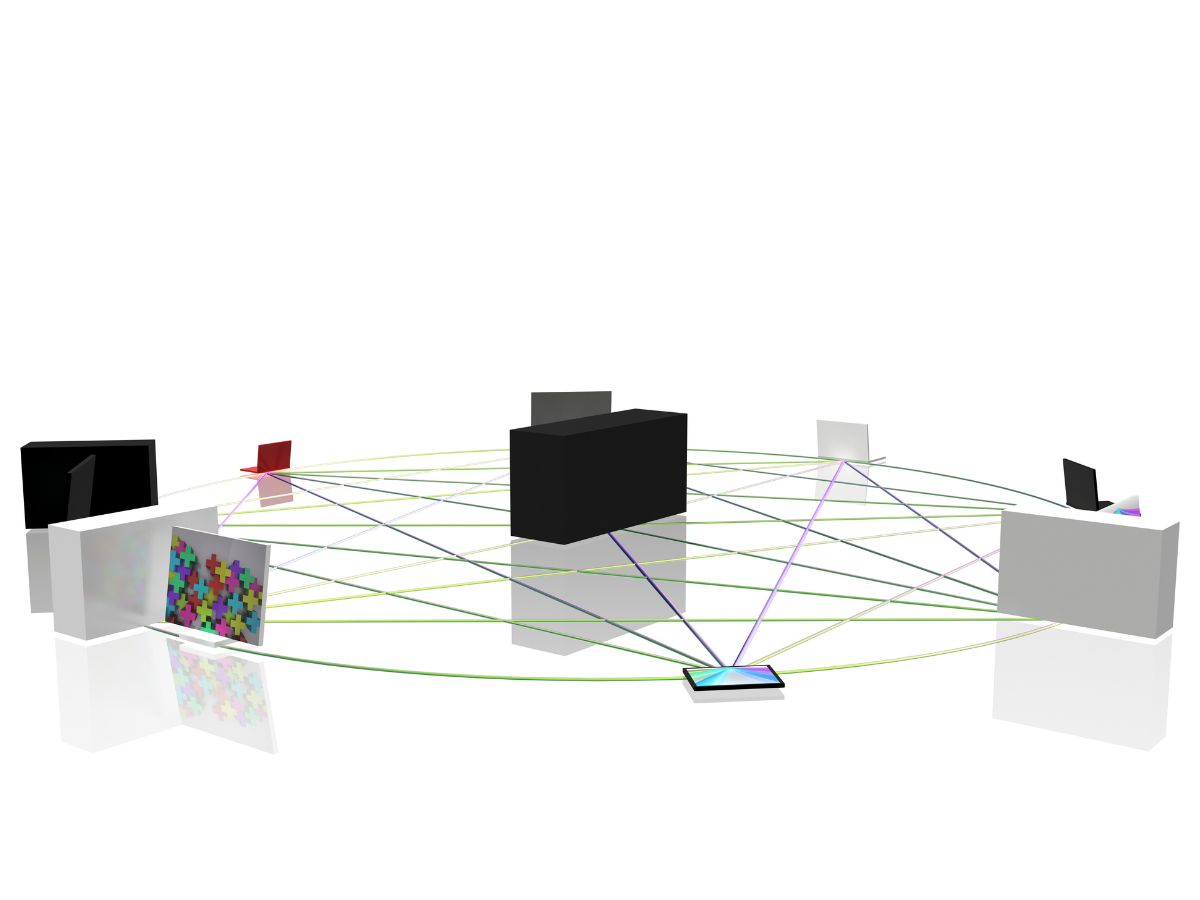Introduction
In 2023, learning how to manage a team remotely has become increasingly important. This was brought about due to the exigencies created by the post-COVID-19 effect. This is not to discredit companies that have adopted remote work amongst their staff before the Pandemic. However, with working remotely becoming more acceptable to companies in different industries, there have sprung up challenges on remote jobs and the necessity to know how to address such and how to manage a team remotely.
For the avoidance of doubt, a Remote Team is defined by Proofhub in one of their articles as a group of people who are from different backgrounds, skills, education, and capabilities and from different cities who come together to work for the success of a unified project for an organization. Further, it was noted that the same expectation is expected from a remote team when compared to working in a physical office. There are no doubt challenges come with working remotely and managing a team remotely. Before we go on to know how to manage a team remotely, here are the challenges faced by a remote team.
Managing remote teams’ challenges
Managers need to identify and understand the various challenges that a remote team faces before they can proffer solutions to them and manage a team remotely. These challenges are:
Lack of access to information
It may often get overwhelming to get quick answers to a pressing question when a team is working remotely. Take the sending and receiving of emails for example, when you send out an email while physically present at the office to a colleague, you could often follow up by approaching their desk. But this is not possible when you work remotely. At best, you can only follow up by giving such a co-worker a call. Thus, it is necessary that a manager set a policy that all internal emails must be responded to within the space of fewer than 2 hours, while external emails, especially emails from customers that impact sales, should be responded to at a far lesser time, say within 30 minutes to 45 minutes of receipt.
Distractions working at home
It goes without saying that many distractions come with working from home. Be it neighbors, kids, spouses, the television, etc. And having to run personal errands which take you away from your work desk such as doing the dishes. These distractions, if not handled well, can reduce productivity. Thus, team members are advised to set up a room where they can be free of distractions when working from home or look for a workstation around the neighborhood to work from.
Isolation and Loneliness
Remote work at first excites, due to the freedom it provides from commuting, etc. However, loneliness and isolation from team members soon set in and it may affect the individual team members. Managers and companies are advised to organize team bonding at quarterly or half-yearly intervals or set up a hybrid work technique, where team members have to come to the office.
Burnout
One other challenge faced by a team working remotely is that oftentimes you work longer hours than you would have if you had been working physically at the office. At the end of the day, you burn yourself out by overworking and that can affect productivity.
Remote team challenges are numerous, and companies have to discover them and learn how to resolve them. In addition to learning these challenges, here are tips on how to manage a team remotely.
Tips on how to manage a team remotely
1. Focus on communication:
You must take communication seriously if you want to manage a team remotely. All channels of communication must be open with timelines for when a response should be sent. You must ensure that your team is always in touch as this will promote teamwork and help projects to be completed urgently. People Managing People recommends having a communication strategy, where you can have blocked calendars when team members can communicate with you without barriers at the set hours.
2. Set Rules of Engagement:
Setting communication frequency, the ideal time necessary for communication, and how the communication is affected should be made known by the manager. Harvard Business Review said Managers ought to set expectations behind team communication so all team members working remotely take steps towards the common purpose.
3. Focus on results and not activity:
You might get carried away by team members sending emails frequently without achievements to show for it. Thus, you must monitor results rather than the level of activity per team member. Forbes enunciated that Managers set goals and results required for every project assigned to a team working remotely.
4. Provide Resources:
While you may already have a budget strain, it is relevant that the tools needed by remote workers are readily available at their disposal if they are to succeed at assigned tasks. Some team members working remotely might need a new laptop, stable Wi-Fi, and other technologies. Headsets and CUG phones for effective networking are some of those technologies.
5. Have faith in your team:
While we encourage you to keep a frequent line of communication, it is advisable that you do not take it too far by always chasing your staff with calls. Avoid bugging your remote team with unnecessary calls or messages that would suggest a lack of trust. Keep an atmosphere that suggests that each member of the team is working as hard as possible to achieve team goals. Robert Half Talent Solutions are of belief that you as a Manager should support your staff and have confidence that they will deliver on each project when they work from home. An environment that is trustworthy enhances productivity.
Top 5 Remote Team Management Tools
Leveraging tools for remote team management is one of the tips not discussed in how to manage a team remotely because we felt we needed to emphasize more on the usage of Tech for remote work management. In the following paragraphs, we will highlight and explain the top 5 remote team management tools.
Slack
Slack is one of the in-demand tools for remote team management. It allows you to bring your team communication to another level. It features channel outlay for each topic and project as defined by you and your team. You can send messages and files among team members on a channel. The tool comes with access to voice messages, voice calls, video meetings, and conducting online Slack polls.
Microsoft Teams
Teams is another go-to platform for effective team collaboration. It is useful for video calls, chat, file shares, and emailing. It allows you to share a screen when you are in a meeting and has a virtual whiteboard.
Its integration with the Microsoft Office suite helps you to check the progress of team members as frequently as possible. In addition, it has a notification feature that automatically suggests To-do’s in your received emails, so you can work towards delivering on the jobs. Check out the plans and pricing for your organization at Microsoft Teams.
Asana
Asana is next on our list of top 5 remote team management tools. It is used for team project management. You can easily create tasks and assign such to your team members and individuals. There are tracking tools on each assigned task to monitor progress. In addition to interacting with team members on the platform, Asana allows for file sharing. It keeps instructions for improved team communication and management on a project-by-project basis. There is a calendar feature for scheduling and follow-ups. The apex of all is that Asana can be integrated with several other tools such as Microsoft Teams, Excel, Microsoft Power BI, Zoom, etc.
Trello
Talent Desk argued that Trello should be number 1 on the list of tools a manager of a remote team should have handy. Trello is reputed to be one of the tools for organization and for staying updated on each project. It is particularly useful for companies whose projects run from the production of content, tracking progress, and publishing until a sale is made or a deal is closed by an old or new lead.
Trello is useful for monitoring long-term projects as well as daily tasks. Furthermore, the tool offers the benefits of adding team members to different project dashboards and having them update you on the progress.
Zoom
You will inevitably need a video-conferencing platform for your team, so they can interface on thoughts and ideas. Zoom allows you to hold virtual meetings and bring your team members together. It offers features for sharing screens and files and each meeting can be recorded on the cloud for future reference. Its webinar solutions allow multiple panelists to present their thoughts and ideas to their audience through videoconferencing.
Conclusion
To round up, this article discussed the relevance of working remotely in recent times. It then discussed the challenges faced due to the great acceptance by a larger number of companies that have become a huge concern. Therefore, it behooves us the need to address these challenges. Furthermore, we examined tips on how to manage a team remotely. And concluded by highlighting the top 5 remote team management tools.