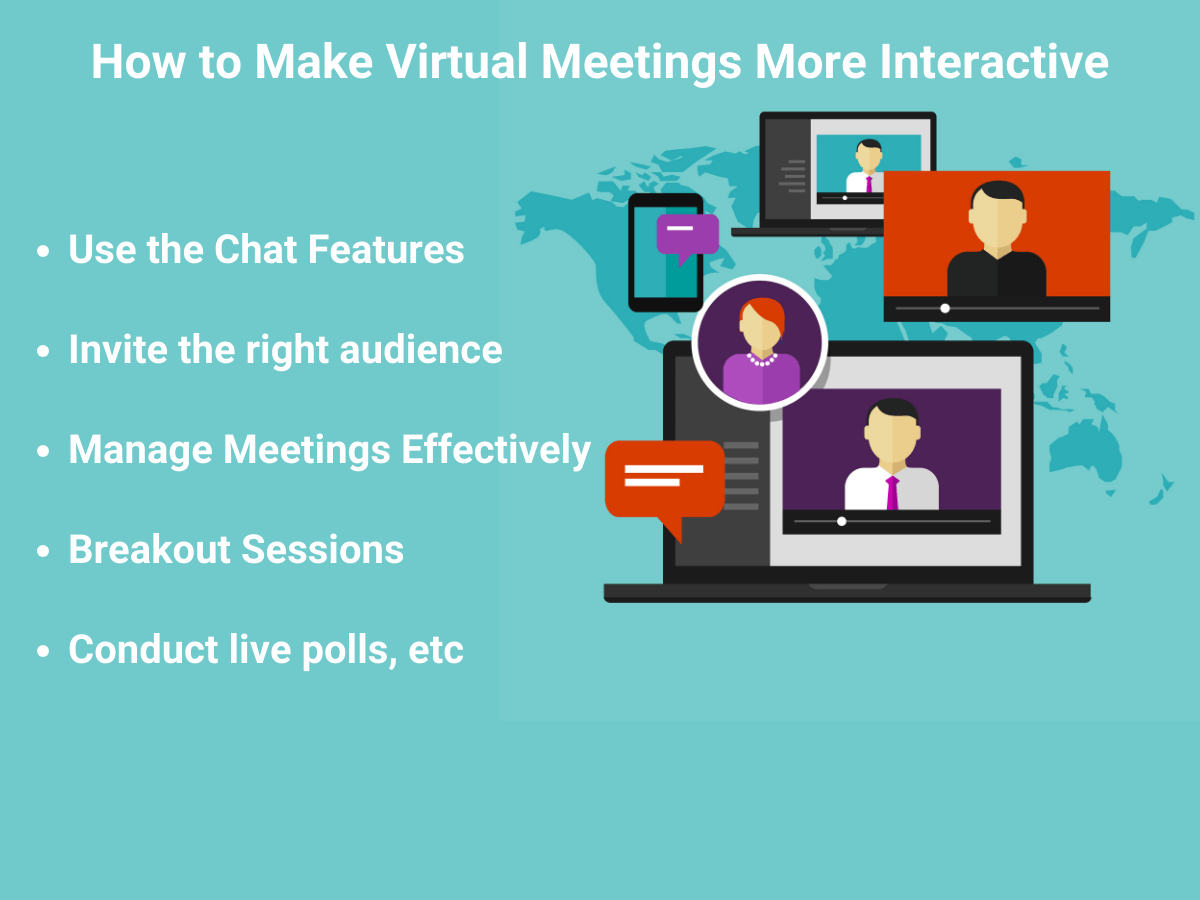Just as you would not want your audience to sleep off while you make a Physical Presentation, it is pertinent that you know how to make virtual meetings more interactive. Though it goes beyond sleeping off. You will need to carry your audience who are not physically present away from every distraction during a virtual meeting. Keeping their attention on the meeting is of utmost importance if you want to drive home your points. But how is this achievable? Read on to find out the tips and best practices on how to make virtual meetings more interactive.
Tips on How to Make Virtual Meetings More Interactive
Manage Meetings Effectively:
This may sound weird at face value for including it as one of the ways to make virtual meetings more interactive. But studies have shown that the human attention span is something between 20 and 30 minutes. Any discussion discussed after such time will fall on deaf ears or only a few people will grab the information.
When you keep your meeting short, you encourage active listening. And participation amongst your audience, and they are willing to pay attention to all you have to say within such minutes. It gives them room to digest it. Team Building suggests ways that you can ensure that your meetings are short and straight to the point, and they are enumerated below:
Prepare and practice your meeting agenda:
When you do not have a structured presentation plan for your virtual meetings, you can ramble and overstress on points to the extent that the meeting drags beyond the scheduled time. And the downside of this is that your audience gets bored. You will end up not passing on any message. You are advised to have a well-thought-out plan and agenda which are timed per the length of the meeting to help you stay organized.
Stick to timelines:
There is no point in trying to overstretch discussions, once you have discussed it sufficiently, move on to the next one. Avoid ‘in other words and over-explaining your thought processes.
Make your virtual meetings conversational:
Professional speakers know when it is necessary to pause between speeches to carry their audience along. First, Range suggests you avoid using jargon and use simpler language. Second, In a virtual meeting, it is recommended that you only speak for 70% and give 30% room for contributions and responses from team members or those attending the virtual meetings. Employing a balance between talking and listening is one of the best practices to make virtual meetings more interactive.
Utilize visual aids:
It is easy for your audience to get bored when your meetings do not employ visual aids. Study shows that 80% of people skim through written content, and using images will help sustain audience interest in your meetings, in turn making your virtual meetings more interactive.
Invite the right audience:
While you may desire high-volume attendance for your virtual meeting, the worst way to make the meeting fruitless is to invite the wrong audience because you want a crowd at the meeting. It is apposite that you streamline and invite audiences that appreciate the topic of the virtual meetings. There is no gain in inviting doctors to social work virtual meetings when the discussion might not affect them in as great amount as it would those who are certified social workers, or similar interest groups.
Additionally, Pumble suggests keeping a list of those who have shown interest in attending and those who have not. This will prevent you from adding disinterested people who will be bored at future meetings. Remember, your meetings, since they are not for team members whose attendance is required, are voluntary.
Use tools that prevent disruptions
It is ideally suggested by CNBC that you use tools that are related to integration to prevent disruption. They cited, for example, why it is appropriate when you are using Google Meet for your virtual meetings, and the necessity to use other Google apps such as Google Slides and Google Docs rather than PowerPoint, amongst others for slide presentations.
Zoho is another great tool that supports integration and prevents disruptions in meetings. The software can integrate with Microsoft 365, Google Workspace, Zoom, Eventbrite, Quickbooks, Slack, and a lot more.
While this is not to suggest that using other apps in addition to the platform you prefer to use for the meeting is not advisable, we have only expressed this view to prevent disruptions that may result from the integration of two different platforms or tools.
Use the Chat Feature
You can make your virtual meetings more interactive by using the chat features more. When you present a topic, elicit responses by asking questions and asking that participant to reply through the chat box. Expert Panel, Forbes Communication Council says the effect of this is that your audience is able to analyze the problem and have a better understanding before they send in their responses. Examples of tools with chat features are Zoom, MS Teams, etc.
Conduct a live Poll
Engage your audience by asking them questions which responses would be by taking a poll. You need to tailor the questions to topics in the meeting agenda so as to stay on point. If necessary, ask why they had voted in a certain direction and what would be the reason to consider the other options. Examples of tools for live polls are ZohoSurvey, SurveyMonkey, and SoGolytics, to mention but a few.
If you struggle to invite the right audience to your virtual meetings, you should register with People Connect today; the best platform for networking with Customers, Marketing your events to your target audience and sourcing sponsorship/partnership for your virtual events.